How can we help you today?
Search our knowledge base for answers to common questions
- Help Center
- Guides for Recordkeeper Admins
- Plan Sponsor Invitation Process Guide
Plan Sponsor Invitation Process Guide
📩 How to Send Onboarding Invitations to Plan Sponsors
Follow the steps below to initiate the onboarding process for plan sponsors through the Payroll Integrations website.
Step 1: Access the Invitation Form
-
Navigate to the Payroll Integrations website.
-
Click the “Invite Plan Sponsor” button located in the upper right-hand corner of the screen.
Step 2: Complete the Invitation Form
You will be presented with a form (shown at the bottom of this guide) requiring the following information:
🔹 Required Fields
1. Plan Name
Enter the plan name exactly as it appears in the official plan documents.
2. Plan Contact Email
Provide the primary plan sponsor’s email address.
🔐 Important: This must be the email of the individual who will complete the connection process. This is required for security verification.
3. Recordkeeper
Select or enter the name of the plan’s recordkeeper.
4. Recordkeeper Plan ID
Input the plan ID or contract number associated with the recordkeeper.
5. Contact Emails
List any additional email addresses that should be included in onboarding and implementation communications.
This may include:
-
Secondary plan sponsor contacts
-
TPAs/TPEs
-
Financial advisors
-
At least one representative from the recordkeeper who will assist with implementation
🔹 Plan Notes Section
Please provide the following plan specifications. If a particular item does not apply, enter N/A:
-
Payroll Frequency
-
Target Activation Date for the Integration
-
Division IDs (if applicable)
-
Employee (EE) Sources active for the plan
-
Employer (ER) Sources active for the plan
-
Number of Loans Permitted (if applicable)
-
Excluded Compensation (if applicable)
-
Excluded Classes (if applicable)
-
Plan Status (Existing, Takeover, or Startup)
-
If Takeover, include the Blackout Start Date
-
If Startup, include the Go-Live Date
-
Any additional information or unique nuances that Payroll Integrations should be aware of
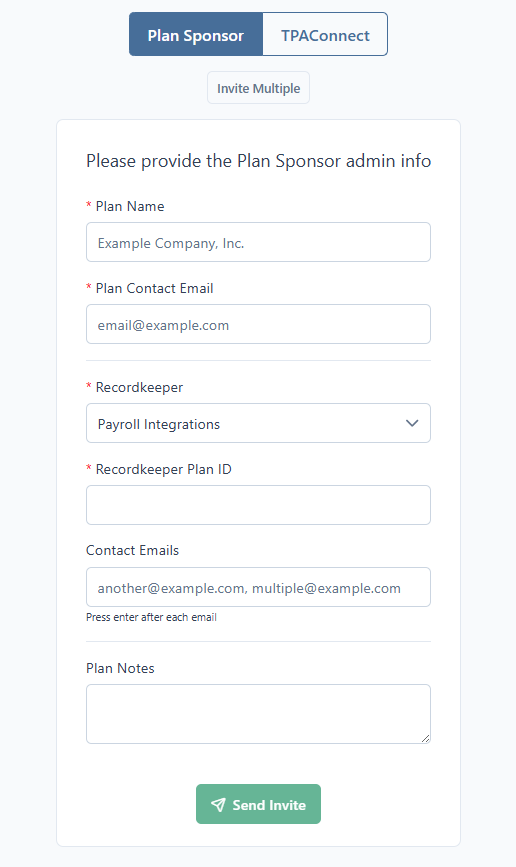
🚀 Save Time with Our New Bulk Invite Feature!
Great news — Payroll Integrations now supports bulk onboarding invites!
Need to invite multiple plan sponsors at once? Just click the “Invite Multiple” button (shown above) to get started.
You’ll be able to download a ready-to-use CSV template, fill in the details, and upload it in seconds — no more one-at-a-time invites!
It’s faster, easier, and perfect for streamlining your onboarding process.
Contact Us
Submit a Ticket
Submit a ticket and our team will respond as soon as possible!
Chat With Us
Our virtual assistant can help with most request

